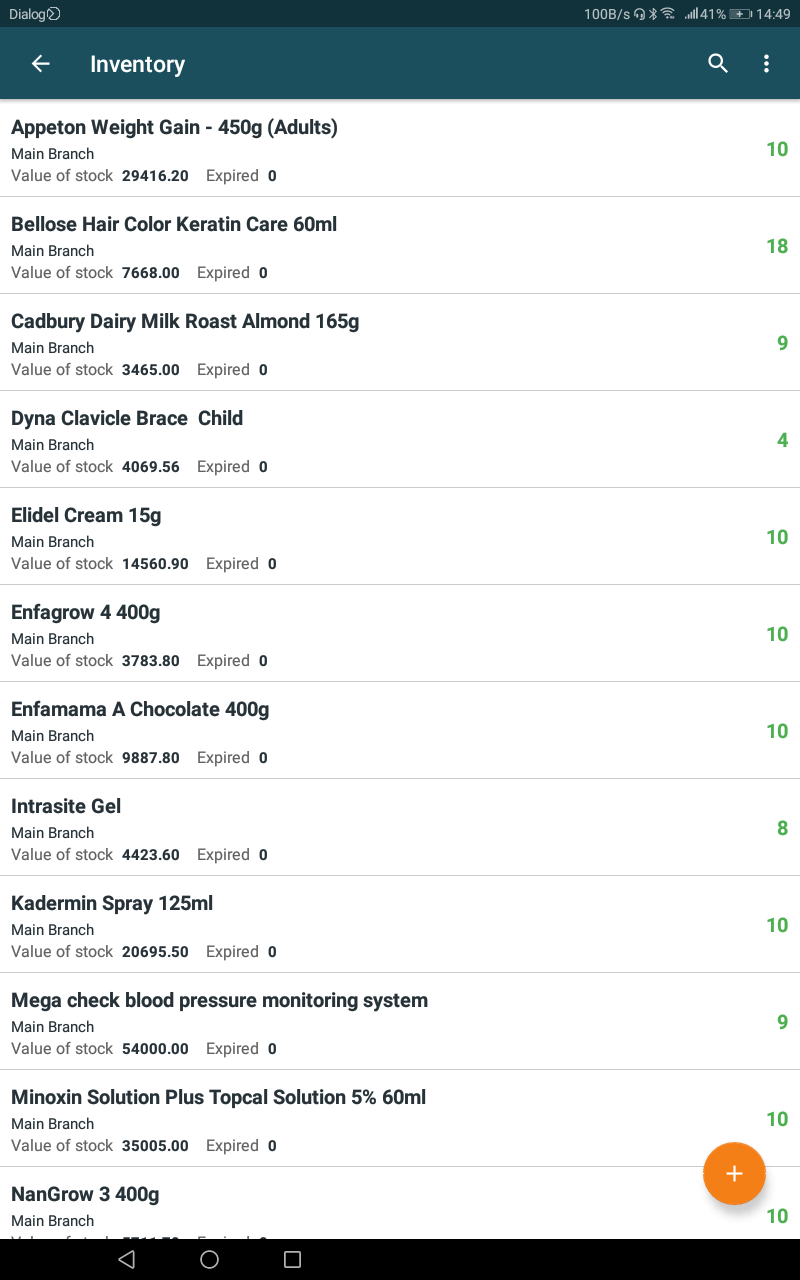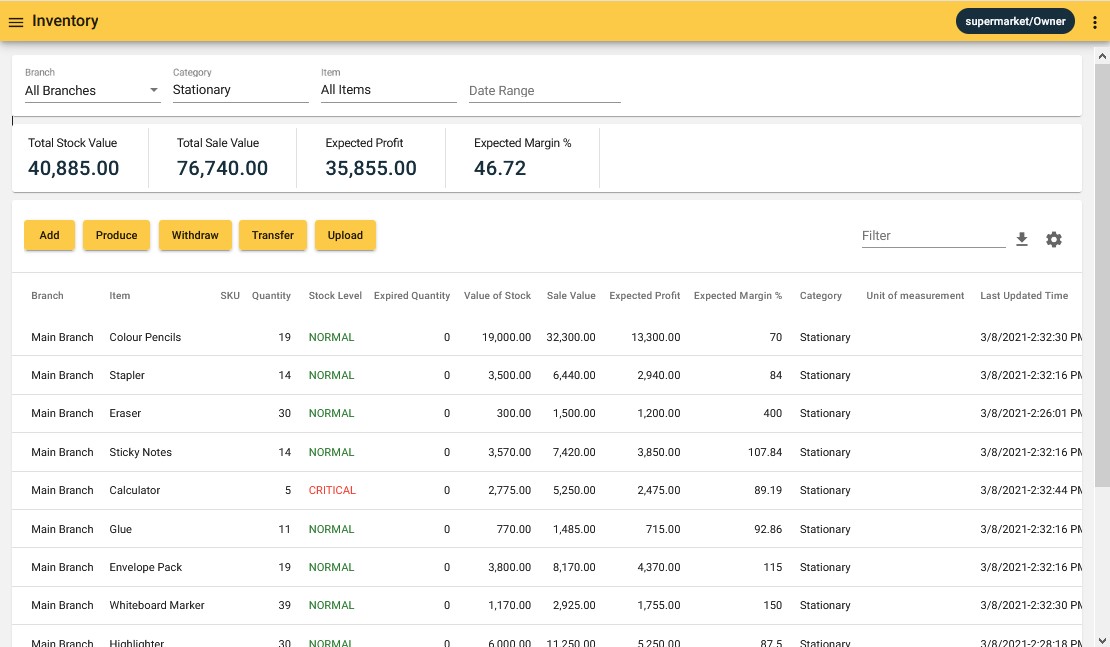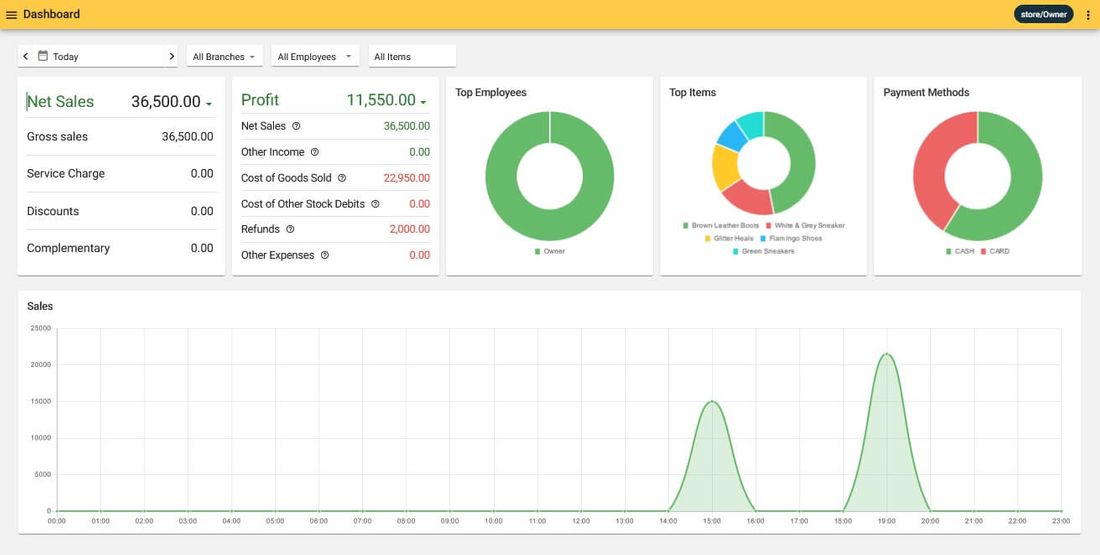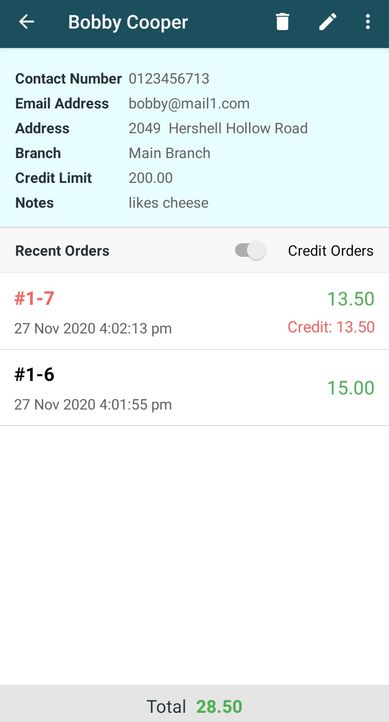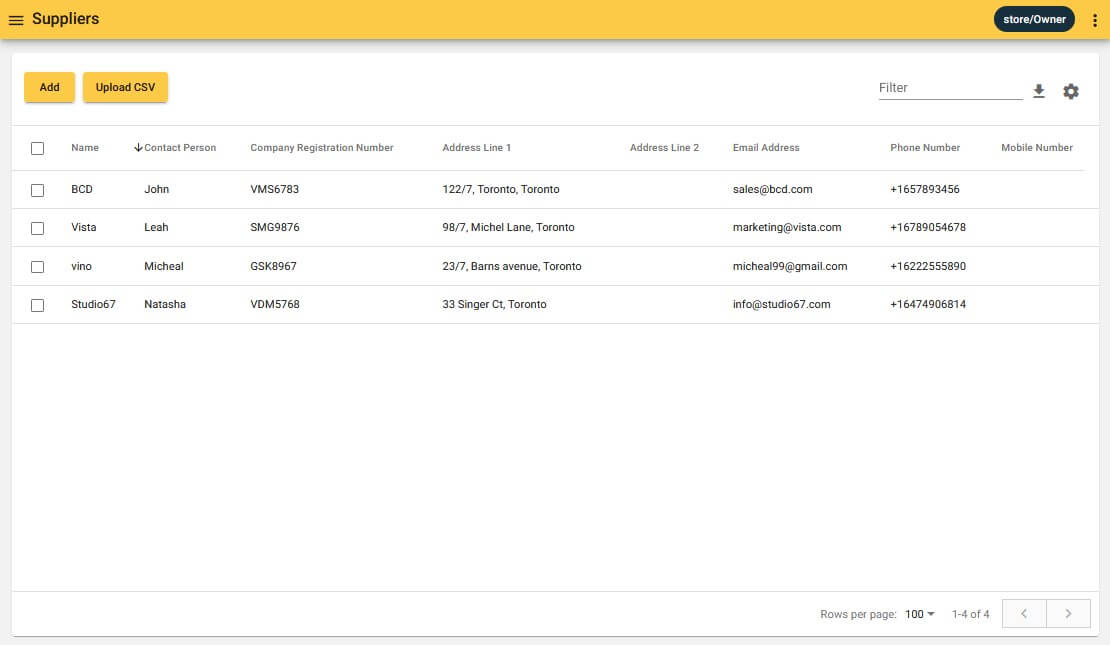Book Shop POS System
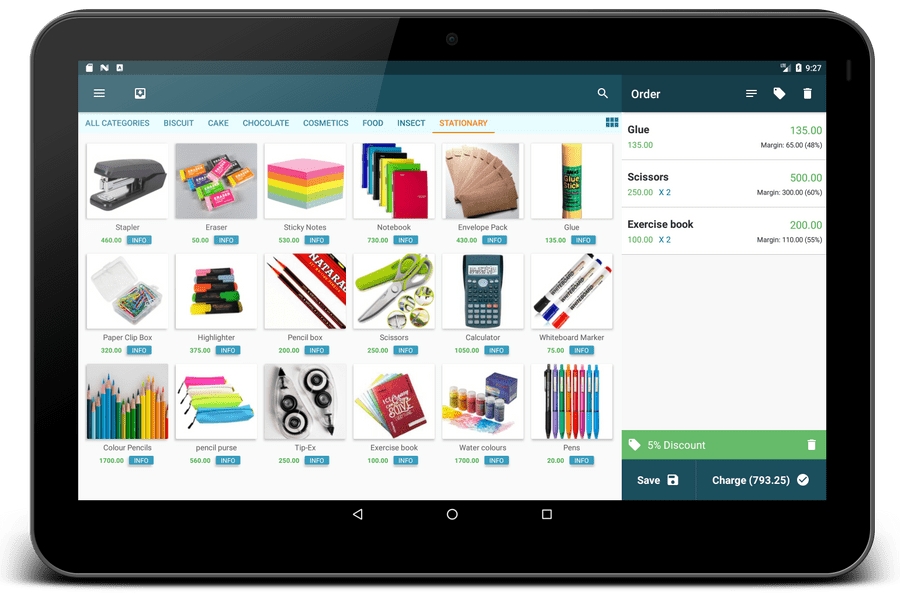
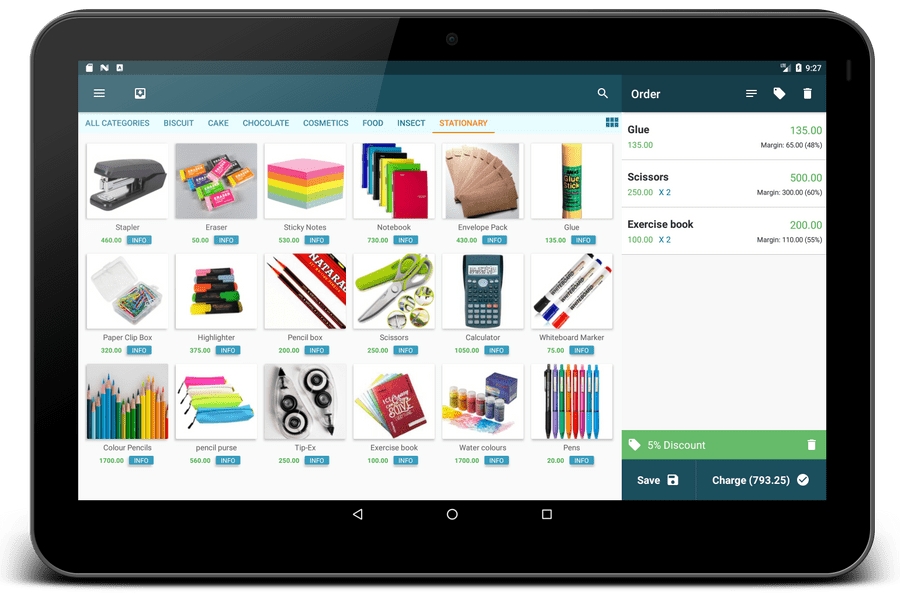
SpicePOS has the right set of tools to manage your Book shop operations smoothly, including easy inventory management, fast and accurate POS checkout, customer loyalty, promotions, accepting gift cards and many more.
From our easy-to-use interface to an infinite source of features, we offer a system that is as fashionable as the stationaries and books in your display. Get the most out of your store with SpicePOS intuitive Book store POS software. SpicePOS makes it easy for your Bookshop/Stationary shop to stay ahead of the competition and make smarter decisions.